The Dext Prepare Sync Manager allows users who use QuickBooks Desktop to connect to the platform using Right Networks directly using the app installed on your desktop.
Alternatively, if you access QuickBooks Desktop from a Right Networks hosted environment, please follow the steps in this article.
Note: The Right Networks integration is available in the United States.
System Requirements:
Operating System: Windows 7 and above
Usage statistics:
Publishing: Up to 30 receipts per client at a time
Average publishing time per receipt: 90 seconds
Average resource fetching time: 60 seconds
If you use QuickBooks Desktop on your own computer, you will need to download the Sync Manager before integrating it with Right Networks.
- To begin, download the Receipt Bank Sync Manager
- Then, open the installer and then select ‘Run‘:
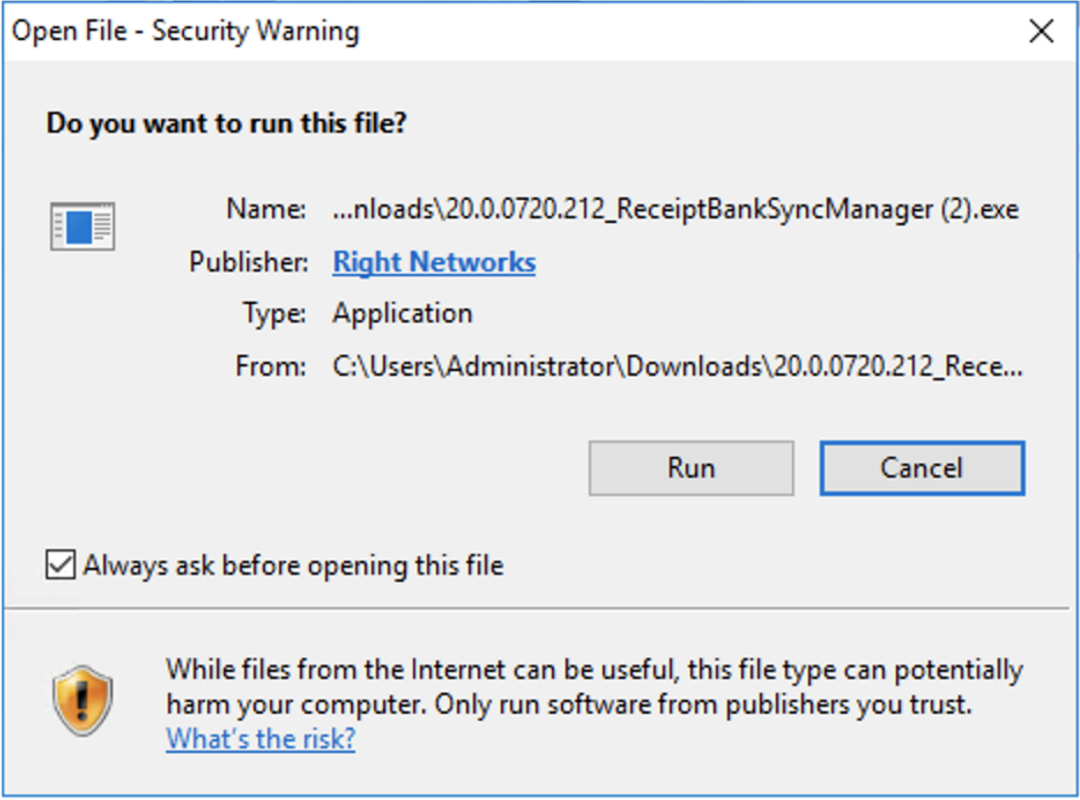
- Then select ‘Install‘:
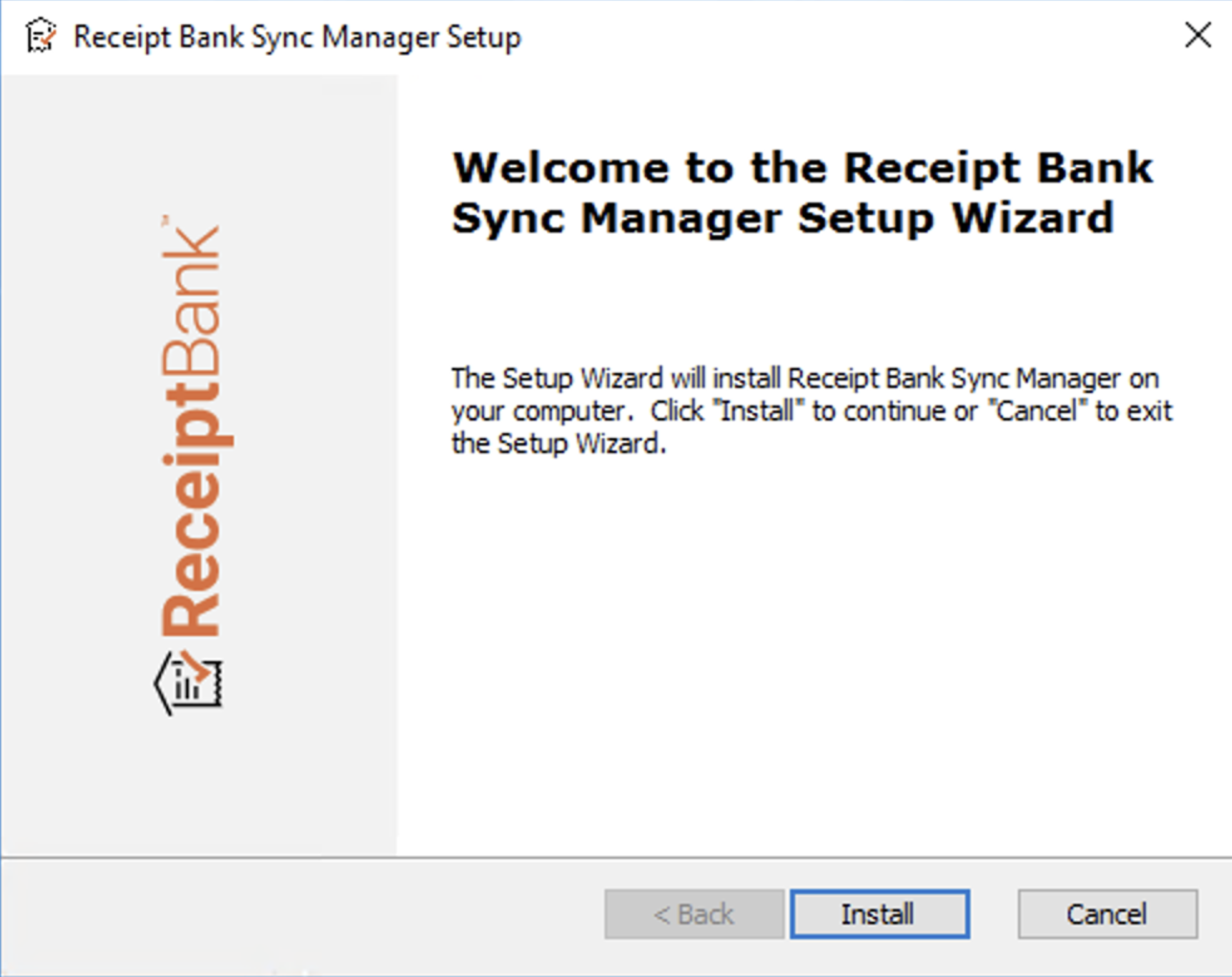
- In the last prompt, select ‘Run‘ once again.
- Once the Sync Manager has been installed, click ‘Finish‘:
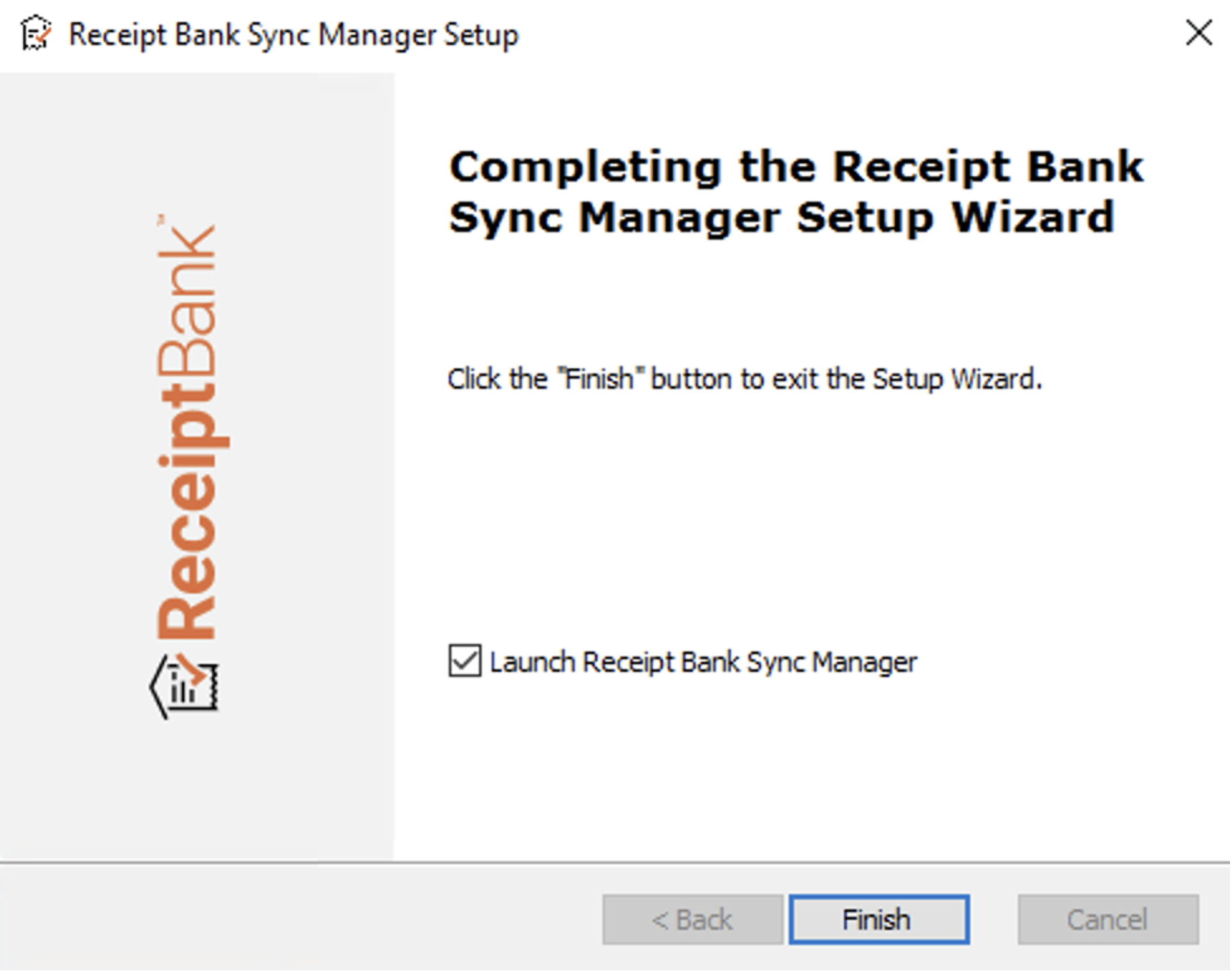
The Sync Manager should now open and you can return to Dext Prepare to finish the integration.