Please Ignore
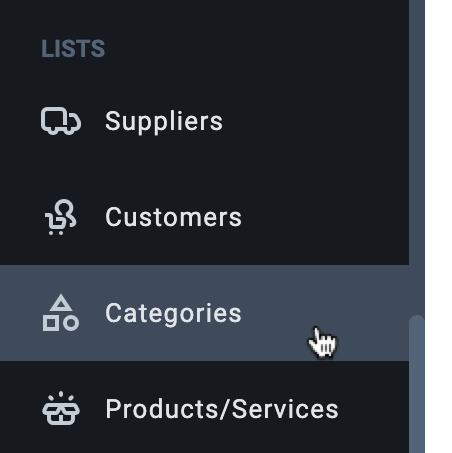
asdasd
sad
If your client have multiple businesses that need to be created in Dext Prepare, a unique email address will need to be used for each business or you can use the same email address but add +1, +2 etc.
For example:
Christian’s Cookies – christian.roberts@dextuser.com
Christian’s Cakes – christian.roberts+1@dextuser.com
Christian’s Confectionary – christian.roberts+2@dextuser.com
Each Dext Prepare user must use their own email address to log in to the Web App and Mobile App.
As a result, each login email has to be unique.
If you see this message, it means that there’s already an existing Dext user using this email address.
See this article for what to do when you receive the ‘This email is already taken’ message.
There are two options available when removing a Client from your Partner Account:
Disconnecting a client: completely removes the client from your account and severs the connection.
Deactivating a client: you keep access to the client account but suspend their Dext Prepare services. Any documents the client uploads won’t be extracted, however they will still be able to log into their account, view their data and start their own subscription or remove your access to their account.
See this article for how to remove a client from your account.
To transfer a client to another accountant or bookkeeper, an admin user within the client’s account itself, i.e. an Admin user from the client’s account or the current accountant must disconnect the client. See how to do this here.
Then the client will need to invite the new accountant or bookkeeper to access their account. See this article for how the client can do this.
There are three ways a Dext Prepare subscription can be paid:
By the business that owns the Dext Prepare account.
An Accountant or Bookkeeper that has access to the business’ account.
A Direct client, already subscribed, who gives access to an accountant.
By default, Dext Prepare for Business accounts are paid for by the company that created the account. Accounts that were created by an Accountant or Bookkeeper are paid for as part of the Dext Prepare Partner’s subscription.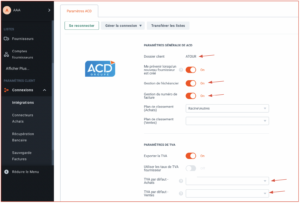
See this article for how to transfer a business’ Dext Prepare subscription to be paid by an Accountant/Bookkeeper, or transfer an Accountant/Bookkeeper account’s subscription to the Business owner.
There are three ways a Dext Prepare subscription can be paid:
1. By the business that owns the Dext Prepare account.
2. An Accountant or Bookkeeper that has access to the business’ account.
3. A Direct client, already subscribed, who gives access to an accountant.
By default, Dext Prepare for Business accounts are paid for by the company that created the account. Accounts that were created by an Accountant or Bookkeeper are paid for as part of the Dext Prepare Partner’s subscription.