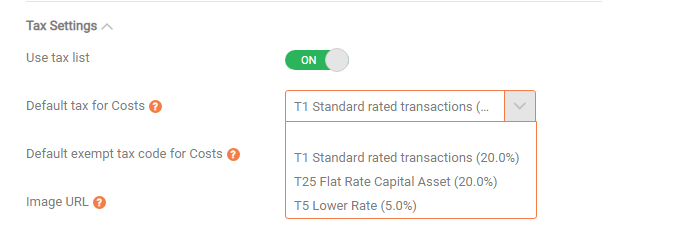This error occurs because there is no default tax set within Receipt Bank. To fix the problem navigate to the Connections section of the menu and click on Integrations.
On this page you are able to make changes to the tax settings for the integration between Receipt Bank and Sage 50. ‘Use tax list’ should be turned to ON and the ‘Default tax code’ should be set to fit your requirements (we recommend that this is set to “Standard rated transactions (T1).