Use the un-merge tool to separate items on Dext Prepare that have been manuallymerged.
Hovering over the notes column will display the notice that this item has been merged.
To un-merge an item:
- Identify the merged item and and click on the row to bring up the item details page.
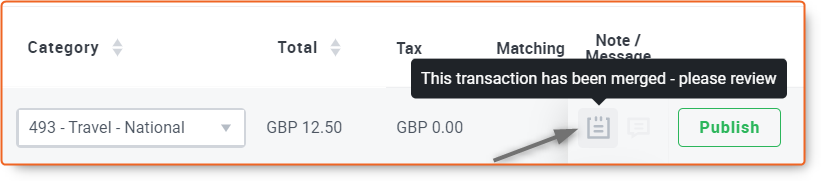
- Click the ‘Unmerge’ button on the top toolbar
- The original images will be split and displayed in the Inbox.
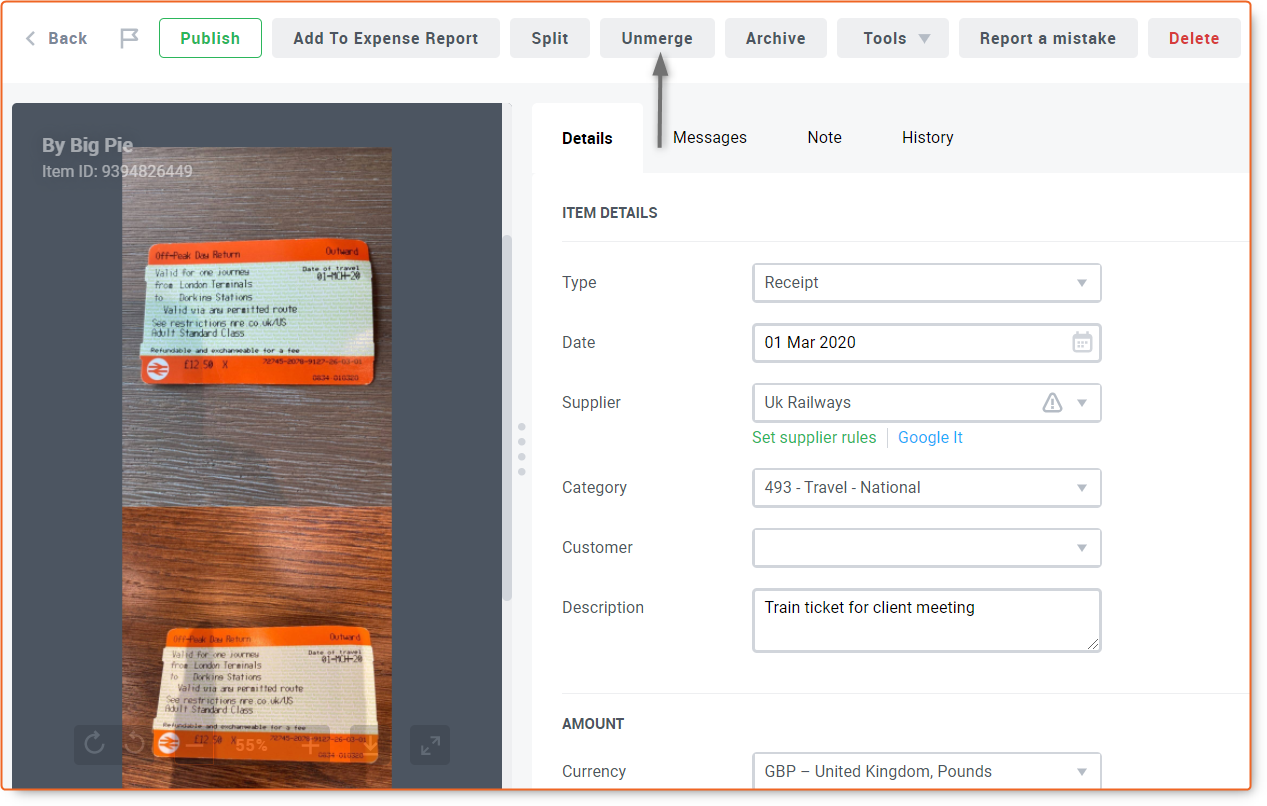
If the item you need to unmerge is in the archive, you will need to be unarchive it first.