Dext Prepare can check your Paypal account and collect any new Payments and Automatic Payments at 24 hour intervals
To connect your Dext Prepare and PayPal accounts:
- Navigate to the Connections section of the sidebar, click on Costs, then PayPal.
- Choose how far back you wish to load transactions from and click the Enable Paypal button.
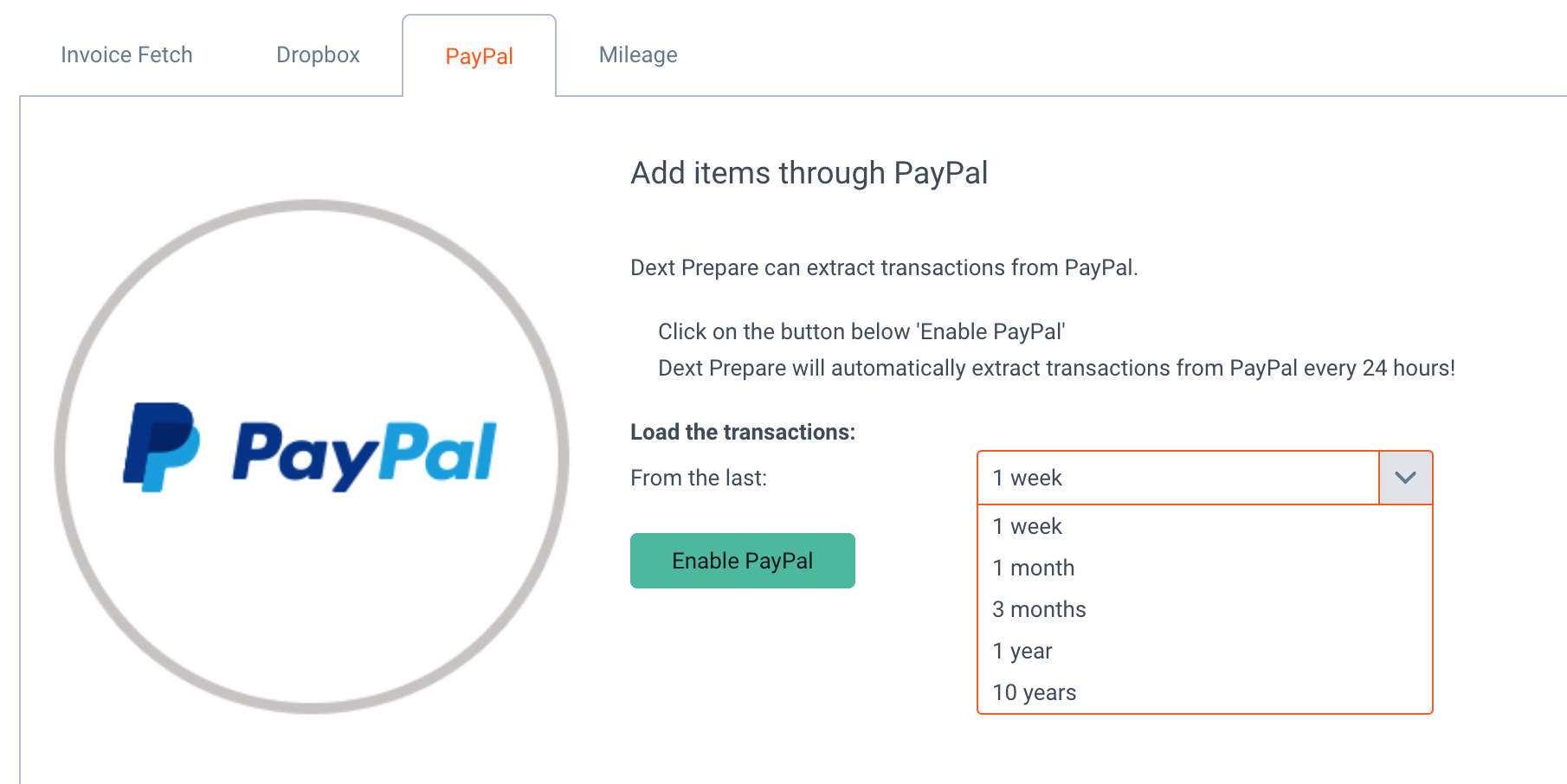
- You’ll be asked to fill in your Paypal Login credentials to authorize the connection.
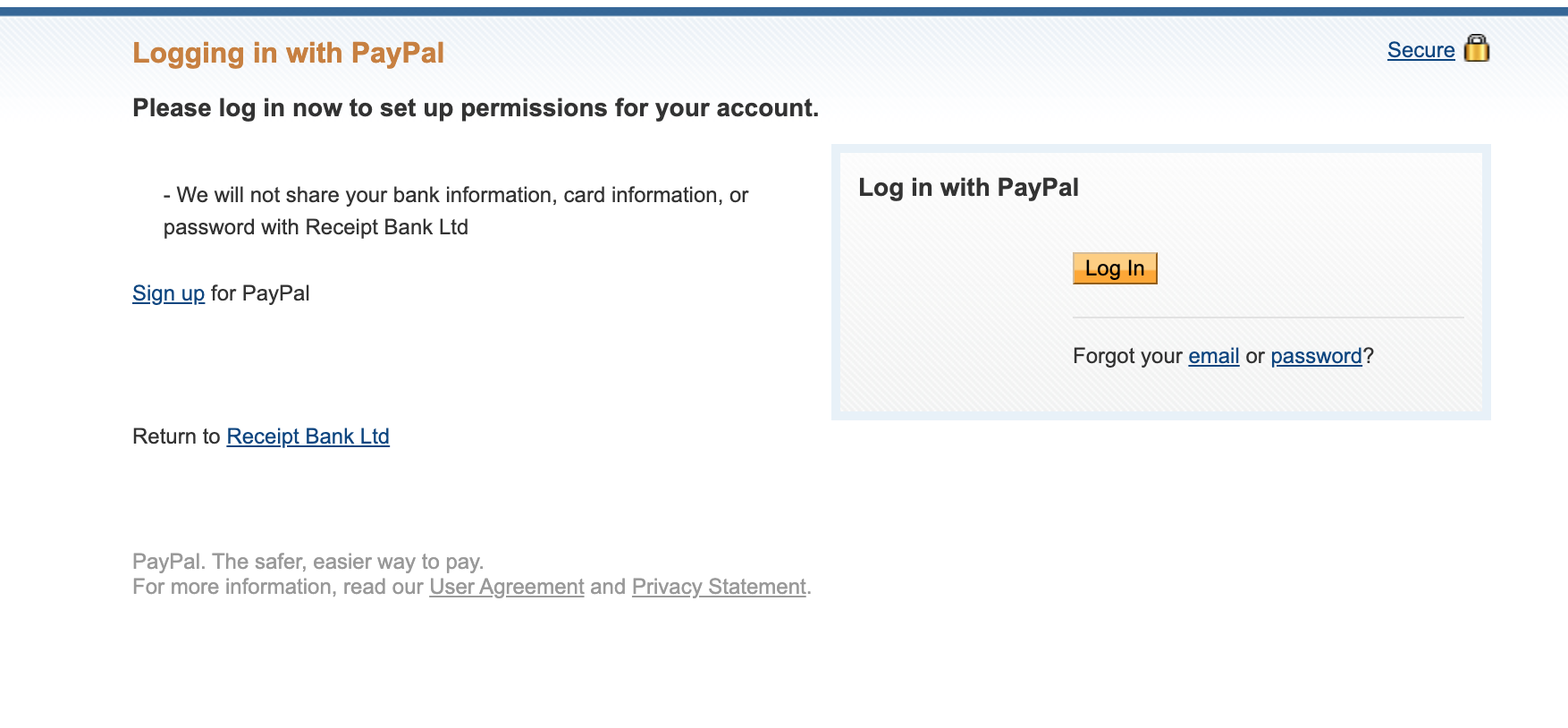
- After you’ve connected your Paypal Account, Dext Prepare will display any new and previous transactions in the Costs Inbox. Transactions will be imported every 24 hours.
Note: if you’re an Accountant or Bookkeeper with a subscription to a Dext Prepare Partner Account, you’ll need to instruct your clients to log in to Dext Prepare and connect PayPal themselves.