Use the Split feature to divide a single item in a Dext Prepare account into two separate items.
To split an item:
- Navigate to the Item Details page for the item you want to split
- Click the Split button
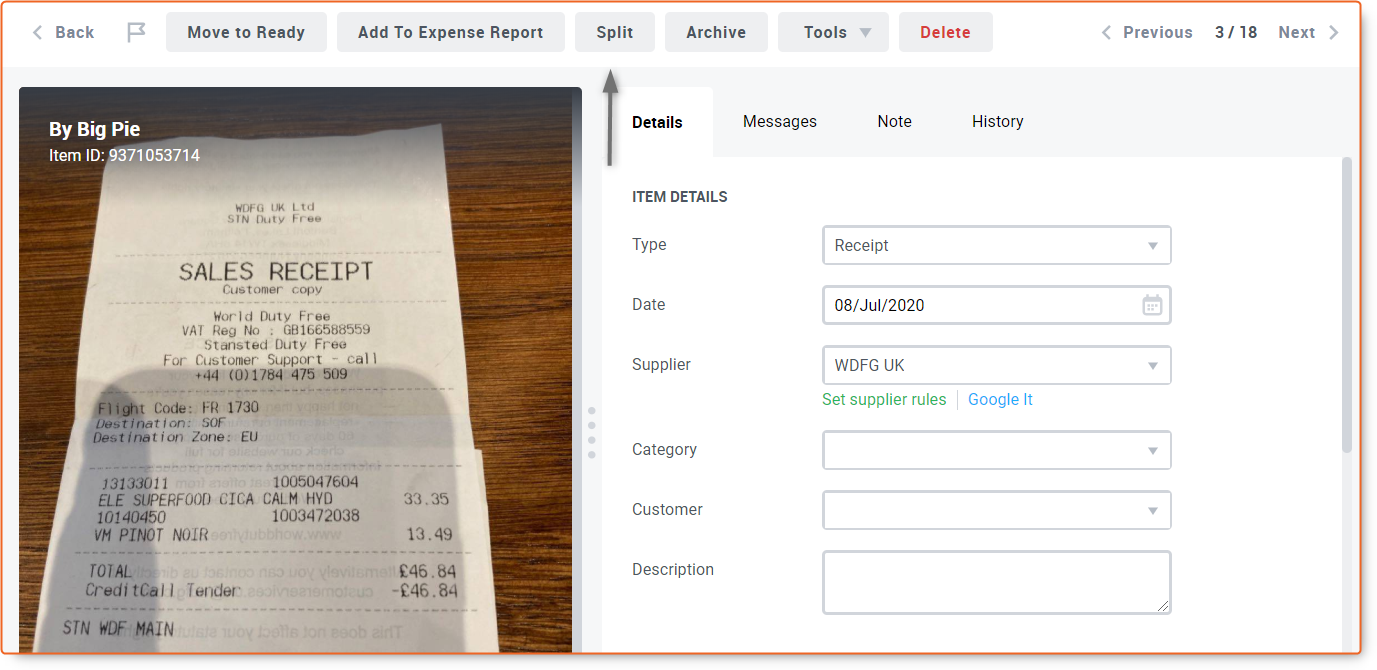
3. Confirm details for each of the separate items
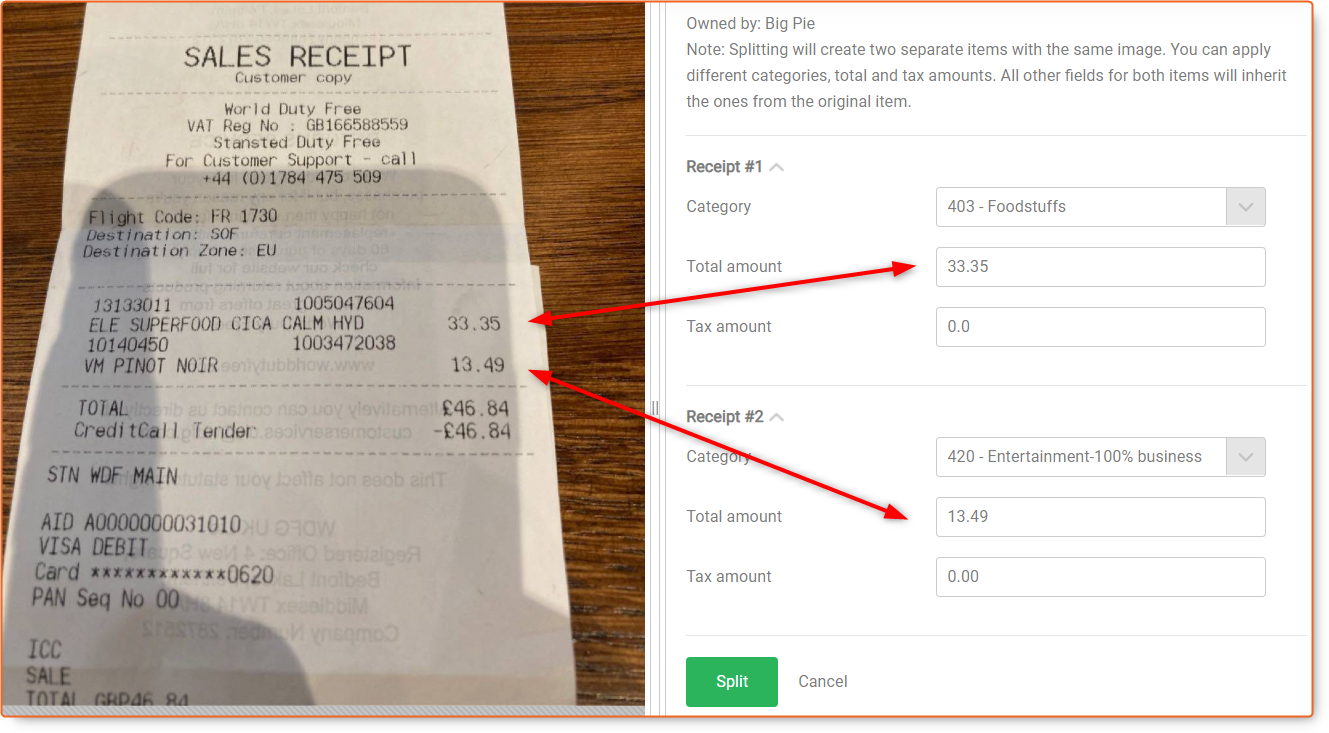
4. Then click the green Split button at the bottom of the page and the result will be two items now present in your inbox. They will both contain the full document image from the original item
