It’s simple to integrate your Dext Prepare account with MYOB AccountRight Live.
Important: To be able to integrate with an accounting software you must have Administrator level User Privilege access. If you cannot see the Connections section in the sidebar it means you don’t have this access. Reach out to your account administrator or accountant/bookkeeper to request access.
Once connected to your MYOB AccountRight account, you will be able to publish your Costs and Sales documents directly from Dext Prepare to MYOB AccountRight.
Set up the connection:
1. In your Dext Prepare account, navigate to Connections in the sidebar, then go to Integrations.
2. Click MYOB in the available softwares list and click Connect (this is for both AccountRight and Essentials).
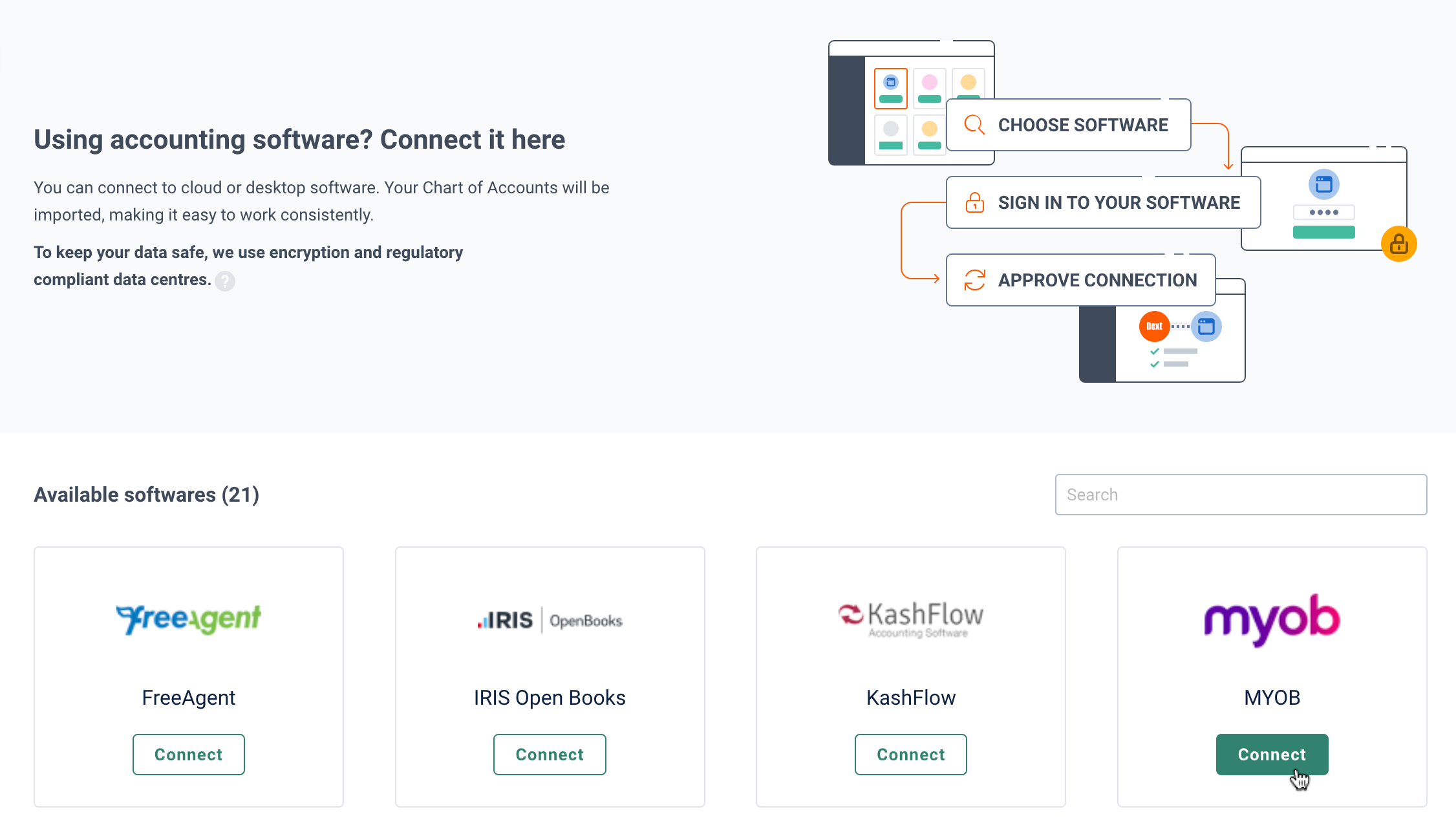
3. Click the connect software button – you’ll be redirected to MYOB and prompted to log in.
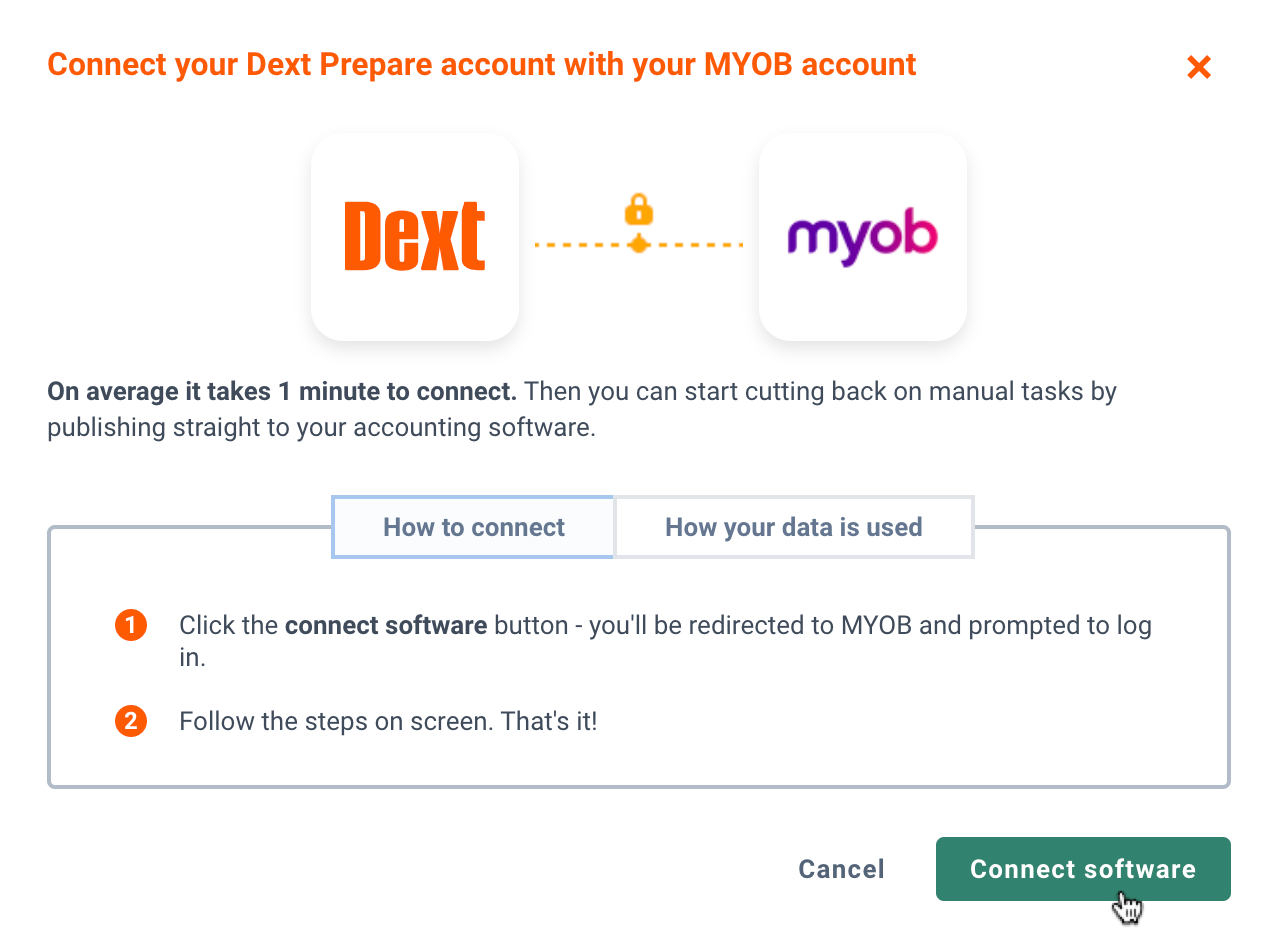
4. You’ll be taken to a MYOB authorisation page: enter your MYOB login details.
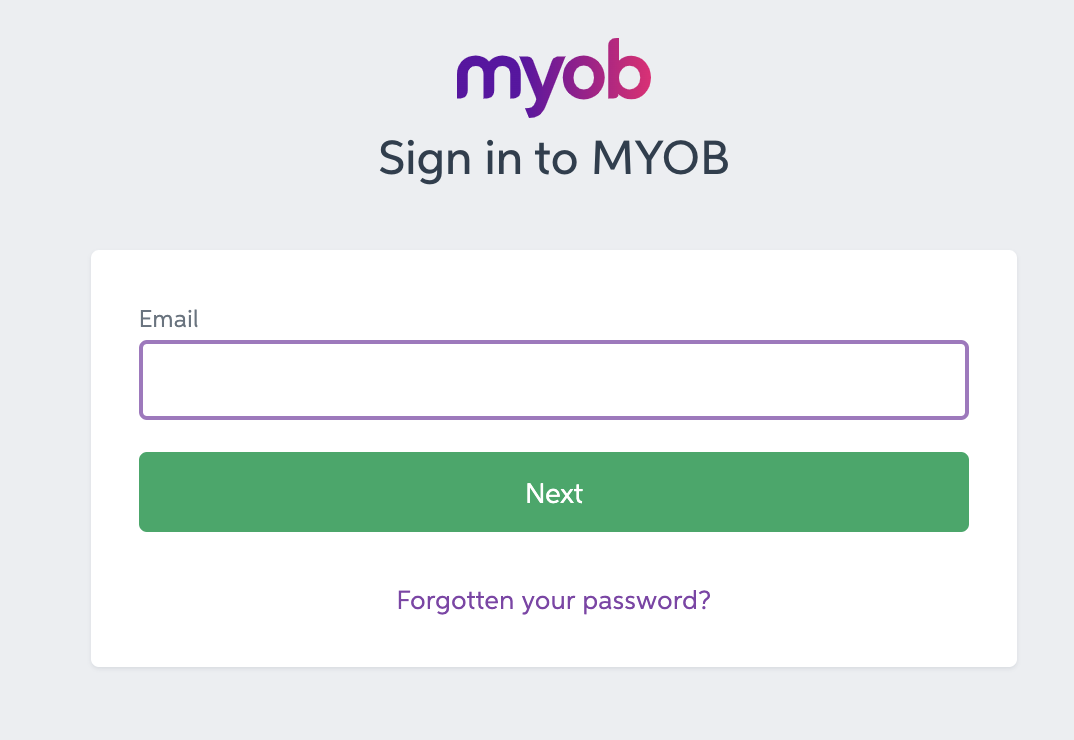
5. Once you are logged in, you will then be redirected back to Dext Prepare to connect to the client file.
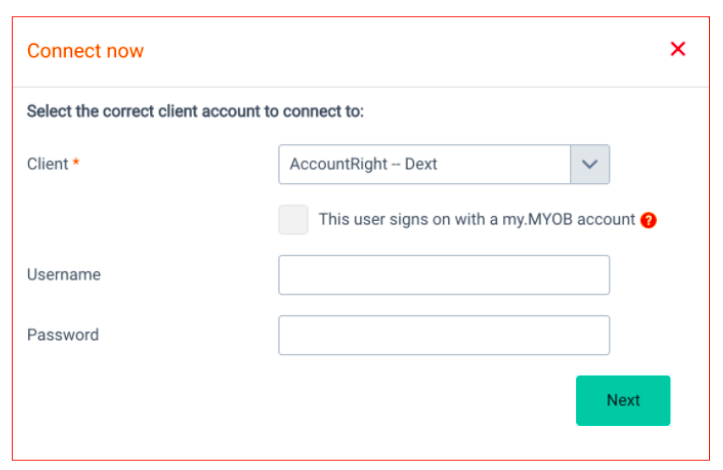
At this stage, 2 connection options are available:
If the box ‘This user will sign on with a my.MYOB account’ ticked for your user on MYOB, then select the client account you wish to integrate with AND check the box ‘This user signs on with a my.MYOB account’. This will automatically connect Dext to the client file.
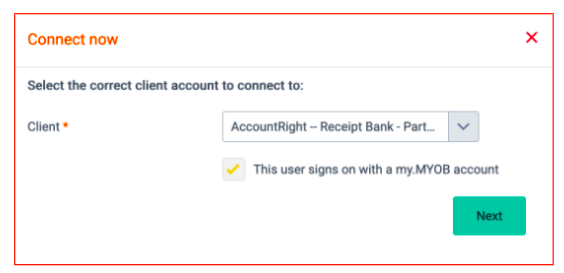
To check if this box is ticked, on the client file on MYOB, go to ‘manage user Access’ tab, select your user to see its details :
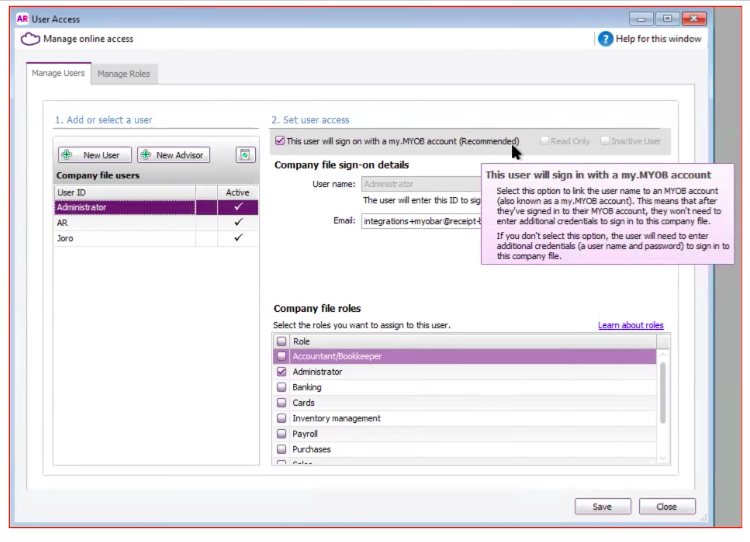
Otherwise, select the client account you wish to integrate with AND enteryour Company username and Company Password, as defined in MYOB/client file /User Access setting.
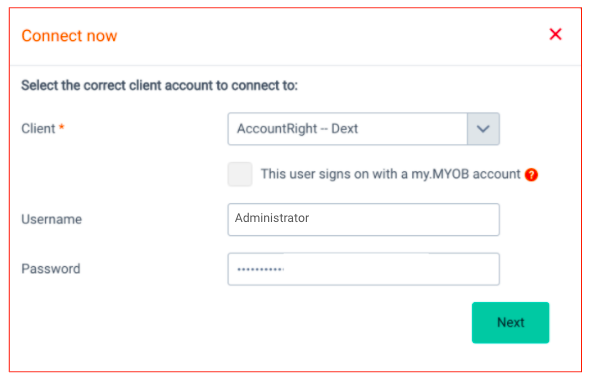
Please note that If you’re selecting an account that you’re an Administrator for, your username is likely to be ‘Administrator’ and you will have no password for that company account.
6. Once the integration is complete, make sure to select a default tax rate and a default freight rate (we recommend this as GST Free (0%))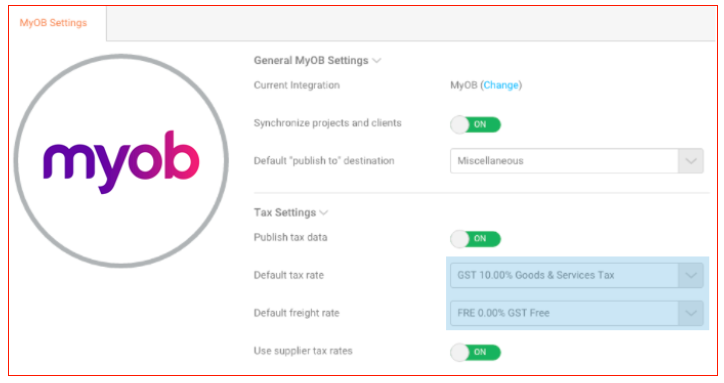
Please note that if you do not select a tax rate on items, they’ll be published to MYOB with these rates applied.
You are now integrated! Dext has pulled your lists from the client file. To go further, create rules to automate data entry from repeat suppliers.