Legacy Cash Coding creates new documents that you can use to reconcile bank transactions that do not require a supporting document, such as bank fees.
Note: Legacy Cash Coding is only available on desktop integrated accounts or Dext Prepare accounts that are not integrated with an accounting or bookkeeping software.
You can cash code any transaction on the Transaction List in your Bank Workspace, but if a transaction has a Bank Match or Paperwork Match icon you will want to review these first. If a transaction does require a supporting document, you may submit a Paperwork Request to your client for the outstanding document.
How to Cash Code Bank Transactions
- Go to the Transactions in the Bank Workspace.
- Go to the Action column, and click the Cash code icon next to the transaction you wish to cash code.
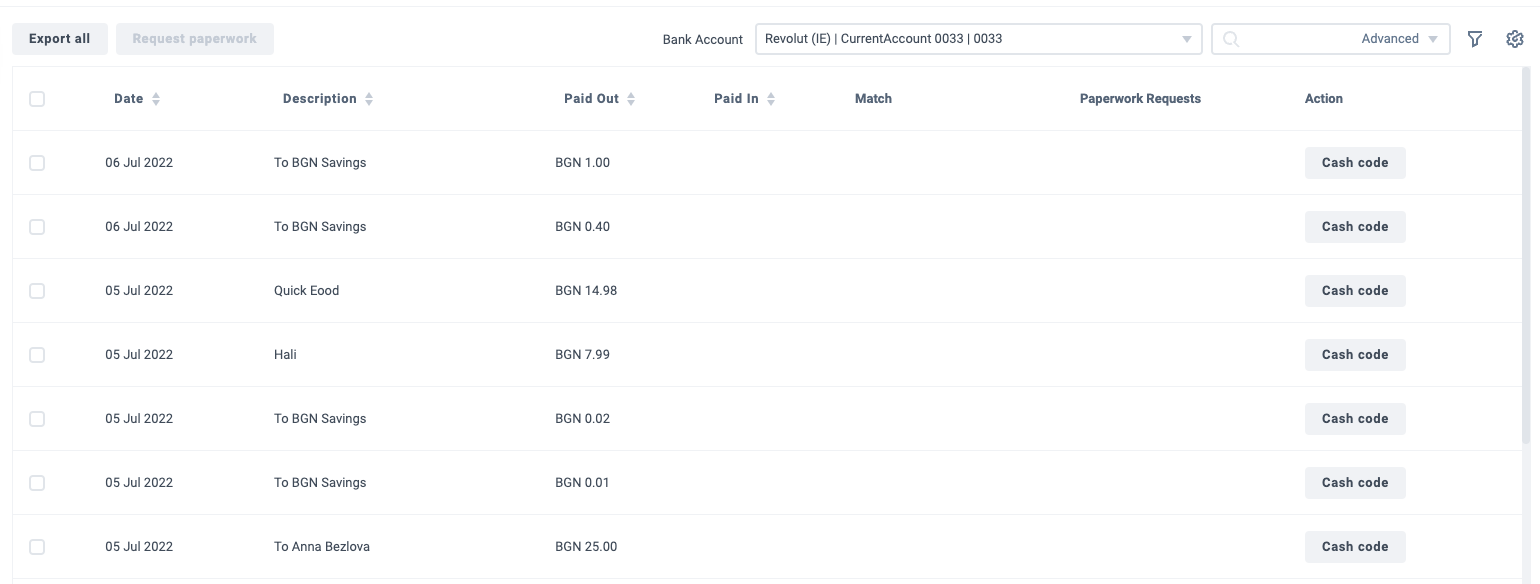
- Enter the supplier name and Dext Prepare user who owns the transaction, then click Create.
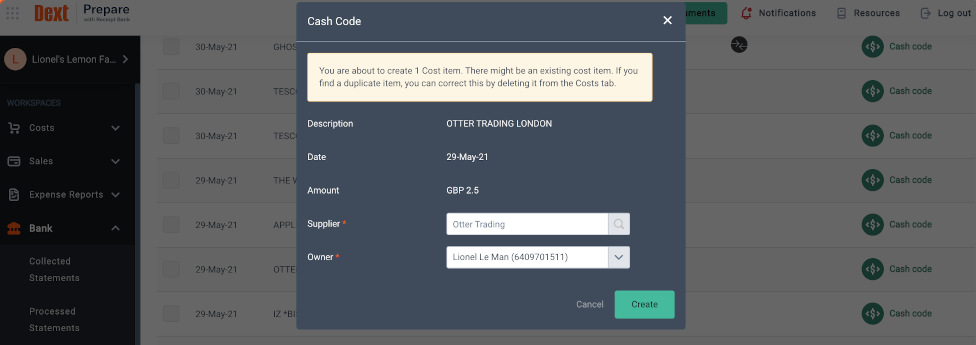
- You will receive a notification that the item has been created in the Costs Workspace. Click View Item to review it, and edit information where necessary.
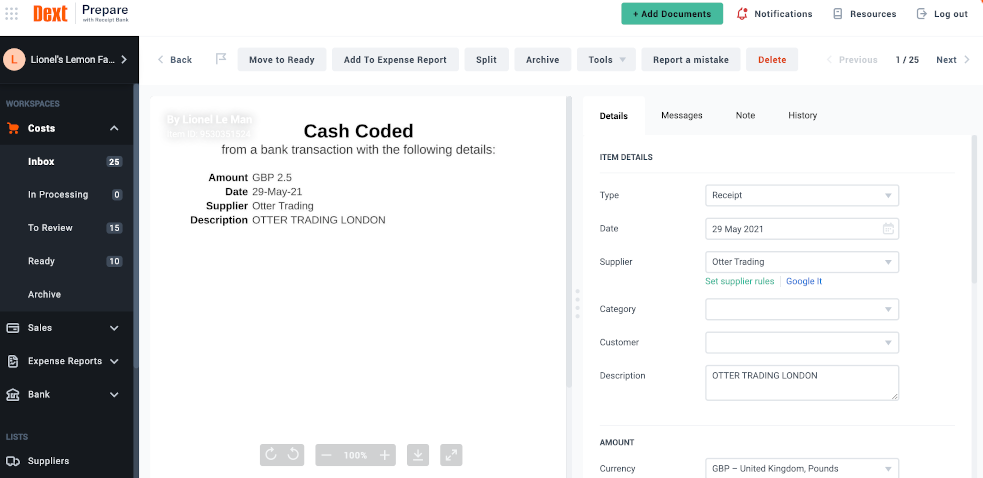
The bank transaction and Costs document will have a Bank Match icon and can be processed further.